As happens periodically, I’ve had to update and replace my old computers. Fortunately, I made the switchover before the two older computers [seven and ten years old] completely died, and because I’d backed things up. I salvaged almost all my critical files.
Unfortunately, I’m stuck, for professional reasons, with the latest version of Word, which has some “features” that strike me as glitches. For example, there’s no quick “save” command. While Word insists it saves documents as I type, that’s not accurate. It does such backup saving sporadically, from what I can tell.
So that means, when I want to save a document, I can’t just save it. No, I have to hit “save a copy,” and then click a separate “save” icon, and then be asked if I want to replace the previous file, and then be told that it’s already been saved, and that what I’m doing is redundant – except it’s not.
I also can’t add icon commands to the ribbon, where they’d be convenient. Nope. At least, I haven’t been able to find a way. Instead, I have to create a “new tab” linked to the ribbon and add the icons there, but that means I have to call up the “new tab” when I want those commands.
Does anyone who does these re-designs actually write for a living. I mean really write, with revisions, moving texts around, or redrafting?
Or are they just coming up with all these “nifty,” but useless, changes to justify their jobs?



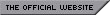
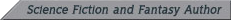
Oh, it’s worse than that- not only is this a change inconsistent with the past 30 years of document writing, but it’s not even consistently consistent. It only does this in Word (not the rest of Office), and only if you have autosave turned on and are saving to a OneDrive folder (supposedly). If you’re saving to local disk, it works as normal. Why anyone would want a OneDrive folder to work differently than a normal one (assuming anyone actually wanted this change in the first place) is an exercise left to the reader.
I also had to adapt to the new “features.” In no particular order:
-I believe the “Ctrl” + “S” method of quick saving still works, even when Word doesn’t acknowledge that it has responded to the quicksave command.
-I have turned off the Autosave feature in “File|Options|Save”, but that may only be available if you have the right “level” of license—a cynical person might note it costs extra to turn off annoying new features.
-I have changed my ribbon through the same “File|Options” window, but then there is an option to “Customize Ribbon.” You can add icons there.
But that’s just technical fixed that will soon be dated. For the philosophy: I believe that a lot of the features come from the needs of an organization to allow multiple people working on a document simultaneously. At times, I will be working on a document (say, a technical description of how a manufacturing process should run) at the same time as up to a dozen others. The document will live on a server that we will all access from a dozen different computers located around the country. The theory is that, to avoid data collisions, “the system” needs to take control from the users and make save decisions.
In practice, I’ve found that the old way is still best: Allow one person at a time to make edits.
How “unfortunate” that the publishing industry seems locked into Word as the required standard for all, a giant piece of software that is about as glitchy as it can get.
If I believed in conspiracy theories (and I don’t), I would suspect collaboration between Microsoft and the publishing industry.
I’ve turned off autosave and keep dated saves of each chapter and cut and paste the modified chapters into the main document, saving the updated document as a new copy every couple of weeks. Somewhat unwieldy but workable.
The software business has several dynamics that cause this. The first is that like other electronic media, it is very costly to produce but cheap to duplicate. Once the software is written a copy costs a few pennies to make.
The second is that unlike entertainment media, software is rarely complete and has to be maintained for the company to continue. Even if there are no bugs in the software, operating systems and user interface standards change.
The third is that coming up with new ideas and better ways to work is difficult. It is relatively easy for a developer to see something work and duplicate it. It is much harder to create it. Competitors can easily keep up – like drafting behind a truck. The truck does all the hard work of break the wind resistance.
The fourth is that companies promote people based on ideas that get added to the software. Often the company culture is very insular and forgets the full range of users especially since they live and breathe the application. This causes them to focus on either expert user or the beginning user to the detriment of the other. Some companies listen to the stars and focus solely on review and comments instead of focusing on the product.
The fifth is that companies have to stay ahead of the competition. Because of the very monopolistic nature of technology and standards applications can disappear quickly. Where is WordPerfect, let alone WordStar and many others?
Finally, companies want to keep their better developers and designers, so they keep adding new features to keep these people busy and employed at their company. Otherwise, they wonder off to the competition.
This means that there are always new features and changes to the way current features work. For Microsoft Office products the 800 lb. gorilla is corporate users who work in different conditions from individual users. Corporate users have collaboration and security issues that individual users don’t.
Of course, with all these factors involved, it is no wonder that they screw up frequently.
I’m a software engineer, and one of the first things I learned is that user interfaces should be consistent, and should only be changed if truly necessary. I gave up on Microsquish Office for home use. I’m currently using WPS Office, which is able to save files in the same formats (xlsx, docx, etc). I do use Office as part of my job, because that’s the software my company has chosen. I don’t use cloud storage at home either, because I can’t always be guaranteed that I have a good internet connection.
Software has becoming less efficient and more bloated, invasive etc as a trend for a while now, unfortunately. Even internet browsers and websites themselves seem to constantly increase their footprint for seemingly little to no increase in functionality.
For seemingly no good reason even video card drivers started to require telemetry updates for Windows as a prerequisite which is frankly insane to me. And Linux distributions have begun to depart the fully modular design as systemd continually increases its portfolio under one umbrella, so there’s not really any good way to get off the ride.