I’m not a computer designer, coder, or programmer, but I have been using computer applications for more than thirty-five years, and I continue to be amazed at how many applications whose use is said to be “intuitive,” and then discovered that I had no “intuition.”
For example, getting to use the flashlight ap on my IPhone. The instructions seem simple enough. Swipe up from the bottom of the main screen. Except that didn’t seem to work, except occasionally, and I almost gave up on trying to use it. Eventually, I figured out why it didn’t usually work for me. For that “swipe” to work reliably, it has to be done holding the phone in one’s right hand. I’m left-handed, and to make that swipe work means either shifting the phone to my right hand, or using two hands in a most awkward and unnatural way. Yes, it’s intuitive… if you’re right-handed.
After more than fifteen years of using Word, I have yet to figure out what combination of keystrokes suddenly resets the page from a single page, centered on the screen, into multiple pages… or separated half-pages. Nor is it clear why if I type too fast and hit three keys, I’ve closed the document I’ve been working on without saving it, despite the fact that I’ve programmed Word to autosave anything I exit. I know it’s a speed key function, and I’m certain there are instructions somewhere, but I’ve never been able to find them.
Nor are improvements always better. In older versions of Word, I can do a keyword search of every file in a directory. Not so in later versions… or at least not so in any way I can discern. For the most part, I’ve had to learn, by experimentation and trial and error, a great many of the capabilities and functions of a great number of programs because very few of those functions can be accessed intuitively – unless you’re a programmer.
So don’t tell me it’s intuitive. Just label it as “requires previous familiarity with precursor or similar systems and considerable trial and error because instructions are either opaque or non-existent.”



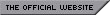
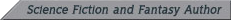
Amen. And while we’re discussing intuitive,why can’t program versions for current but different operating systems share the same methods of achieving the same result?
Microsoft Word is only one example of many. I use a program for storing and accessing my media library that is meant to be cross platform (the name starts with “P”).
If I access it from a browser, it works one way. From my iPad it works differently. From my TV it works a third way!
The files themselves are stored on a server. Every few weeks the issue upgrades to the server software, each supposedly a new improved version. Not true just more complicated than the original.
Don’t get me wrong, the idea and the program itself is brilliant — we use it everyday. I have resigned myself to having to remind myself each time I switch from my iPad to my TV I have to do things differently!
Oh well, I guess it is keeping Old-timers disease at bay, although it may just be a form of computational dementia.
My contribution to this debate is buying a OnePlus phone only to later find that the ability to received calls was defaulted to OFF. It almost got thrown through a window.
It was not a phone apparently but a mobile computer with a phone app.
I have found the Internet to be a very useful resource when I need to find out how to use/modify a program. There are plenty of helpful people out there if you are willing to admit ignorance. If you have time, trial and error can discover some interesting applications.
In ancient times, for one college class we were writing engineering programs for an IBM mainframe. As I looked over his shoulder a friend said ” I hope this program works,” and pressed ENTER. The entire campus system crashed. Yes, a person can turn as white as a sheet. He thought for several days that he would be lynched. for a long time I was sure that if I pressed the wrong combination of keys then smoke would come pouring out the back of the computer.
Dang, that is funny. In an awful kind of way.
Many moons ago, when the computer spirit was much younger, I had a computer running Linux. This was well before current user interfaces, when you had to build your own drivers and know all the exact parameters to build the controls for the system.
Needless to say I did not know all these things and I proceeded to literally cause a CRT green screen monitor to smoke and catch fire. Ignorance can lead to all manner of mistakes.
I was kvetching about just this to my girlfriend with respect to a new change to google maps. I’ve concluded that a lot of these changes occur only because people need to prove they’re actually doing their jobs. So they reprogram something to suit their own viewpoint (however off-kilter it might be) as a project. Damn them all.
As for Word, I think it worked better 30 years ago when it was an 100Kb program that didn’t think it knew grammar and spelling better than I do.
I’d love complete instructions to be available. But I’d read them; most people tend not to.
It seems that except perhaps for critical processes (nuclear reactors, some military applications, healthcare equipment firmware maybe), the economics favor the model “If you can’t figure out a feature, you don’t need it.” Not to mention that the paying customer is still the tester, because quality is poor. But except for those critical areas, regulation would probably make it worse. If programmers could be held responsible for the quality of their code (beyond whether their employer retains them, or if selling directly, they retain customers), one might think that quality would improve; but making the use of a skill risky to the one using it will likely deter the use of it – medical malpractice suits, although necessary, contribute severely to costs and arguably to a shortage of medical professionals, although of course the failure to use best practice itself, even without lawsuits, contributes to costs. If pilots can have checklists, you’d think others could too…
Often, what modern software shops mean by intuitive is that they’ve basically cribbed from the user interfaces of other popular apps and software.
Intuition is closer to “do it how Apple or Google does it,” than, “do it how a human would do it.”
I’m not certain of what your multiple page view issue is for certain, I seldom use Word, but believe Alt + Ctrl + S toggles it, from primary source https://support.office.com/en-ie/article/keyboard-shortcuts-for-microsoft-word-on-windows-95ef89dd-7142-4b50-afb2-f762f663ceb2
Or same info but more readable format IMHO https://www.howtogeek.com/357623/microsoft-word-keyboard-shortcuts-that-make-your-life-easier/
If that doesn’t help a screen shot or phone picture of computer screen would let me get answers from some of my support people.
Another issue that could be involved is not all physical keyboards have the same layout of buttons or sometimes even lack certain buttons.
I use Mac, iOS, and Chromebooks primarily, while Windows is used less often. My home office desk has one PC, one Mac, two Chromebooks, and usually two iPads on it.
Mac, Windows PCs, and Chromebook keyboards all have different physical setups which sometimes gives me headaches if switching a dedicated keyboard from one machine to another. I have two wired keyboards and two wireless keyboards, usually keep dedicated keyboard hooked to its respective machine but sometimes if I need to stand while using machine I normally use while sitting I have to make do.
~Cliff
While helping Ned Beach cope with his PC issues, one of his complaints about Word was that it was “always doing things he hadn’t asked it to.”
As for iPhones, I agree. They are not “intuitive”, especially as they have no “home” button. Once getting lost in the menus, the easiest way I found to get back to home, is to turn it off and back on. I’ve only handled other people iPhones for brief periods. I won’t ever buy a phone with batteries I cannot replace.