There are times when I’d like to torture every geek product developer who has a great idea for “enhancing” an existing product, particularly if the enhancement consists of cramming more features into an existing product to the point where any errant keystroke or movement results in some form of disaster.
Over the past year, I’d been vaguely amused when my wife complained that documents that she’d typed on her office system vanished, leaving her with a blank page. Surely, she had been exaggerating. Still… there was a nagging feeling there… because she doesn’t invent things like that.
Last week, I was trying to write a story on my laptop, which features the latest [at least it was the latest when I bought the laptop some five months ago] version of Word. I was happily typing along, occasionally swearing under my breath when somehow I brushed some key when I was typing an “h” or some such and found myself with a “search and replace” screen. That was merely annoying, but I really got angry when… suddenly… I discovered that the entire story had vanished and I had somehow “saved” a blank page with exactly the same file name, effectively erasing many hours work. After several minutes, I did find a previous “autosaved” version, minus the several hundred words I’d written in the past half hour. I spent a few minutes trying to figure out what combination of keystroke shortcuts had created that disaster, but couldn’t. So I went back to work on the story. But… the same replacement/erasure problem occurred twice more… and twice more I lost work and time. I also suffered an extreme rise in blood pressure and a reinforcement of my existing prejudice against product developers who have adopted the “churn and burn” tactics of sleazy stockbrokers and investment bankers by coming out with newer and newer versions of basic software that only gets more expensive and more costly with few real improvements.
As I’ve noted in previous blogs, enhancements aren’t “enhancements” when they create more problems than they solve. I shouldn’t have to be an absolutely perfect touch typist in order to avoid having such “handy enhancements” distracting me and destroying my work. This sort of thing is exactly what happens when the perceived “need” for more “features” overwhelms functionality. It’s also why I do my writing on older and more functional word processing platforms – when I can.
I’m certain some geek expert can probably explain why such features are good or even how I can disable them. BUT… I shouldn’t have to disable features that can create such havoc. Nor should I have to dig through autosaved files to reclaim something that vanished because an idiot developer wanted to add another enhancement to an already over-enhanced product.
Enough is enough… but that’s another old maxim that seems to have been forgotten or ignored in the social/cultural rush for “more” and “more.”



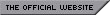
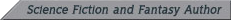
I feel your pain on that one… I’m assuming you tried “undo”… (the little circular arrow to the left on the top left of your screen?)
Sounds like Word 2010… which I’ve used, but not with as much typing as you’re doing.
Sadly, while I Do work with laptop computers, I’d rather type on a regular desktop keyboard… one of the problems I tend to have is inadvertently touching the touch pad with my thumb and discovering I’ve started typing somewhere other than where I’d thought I expected my words to appear…
A touchpad can be great, but not where laptops usually put it, right where your hands will drag across it while you’re typing. I’m typing right now on a Bluetooth keyboard (paired with a Mac), with a Bluetooth touchpad next to it. With the the right software, the touchpad is fantastic, because one can assign various gestures to actions in such a way as to minimize differences between applications. And Apple’s “Magic Touchpad” is huge (for a touchpad, not for a tablet, which it isn’t), and feels great on the fingers somehow (a thin almost invisibly textured glass surface over an aluminum body).
There are (at least for a Mac) alternative word processing apps that try to be very simple and uncluttered. WriteRoom is supposed to
fall into that category. And then there’s “Story Mill”, which is claims to be able to handle timelines and scenes, too…not sure what that means in practice, but it sounds interesting, although reviews seem to favor something called “Scrivener” as more transparent and perhaps more foolproof, or maybe just more reliable.
Googling for
minimalist word processor
I also see something called “Q10” for Windows (among a lot of other possibilities).
There’s bound to be something less frustrating out there. Just make sure it can convert to whatever format one is expected to deliver in.
Yes, it’s probably our touchpad, as I’ve had this happen in other editing windows, not just Word. You might be able to turn off the touchpad temporarily or permanently, especially if you use a USB mouse.
Ctrl+H is find/replace.
Ctrl+A is select all and if you press any other key after Ctrl+A, it will effectively delete everything in your open document.
Ctrl+Z is undo, which is very handy when the previous happens.
The best I can figure, most of these “enhancments” are aimed at the principal market for Word/Office–the business world, where I presume many of the shortcuts are the result of customer input or surveys during development. Practically speaking, of course, most of the features have little use for most of us regular users. I turn off most of them that can be and ignore the rest, except for the old standbys like ctrl+a/c/v, etc. Laptops are a particular problem and I agree with the other posters that the trackpad is the likeliest culprit. I use a full keyboard as much as possible (and let’s not get into the smartphone!).
Also, you really should run through the options menu, particularly the save and advanced sections, to minimize future problems. For example, decrease the interval between autoarchiving, and you can specify the location for that file to make it easier to find.
Use NOTEPAD to get your text down. Then paste it into the fancy enhanced editor to spellcheck, format and prettify.
I rolled back my wife’s laptop and our new home PC from Windows Vista and Windows 7, to Windows XP. So far as I could tell, after many months of trying — with much frustration — to work with both of these “new” operating systems, that they were inferior to Windows XP. Which was and is, in my professional opinion, the most robust and useful operating system Microsoft ever developed for the home computer. Bar none.
But because Microsoft hadn’t rolled out a new OS in many years, they decided to “improve” on XP and cooked up Vista. Which was a backwards-step in many aspects, and caused so many conflicts with legacy software and both old and new hardware, Microsoft then rushed with Windows 7, which was almost identical to Windows Vista. All the same problems and frustrations, none of the “improvements” that supposedly would be available.
I have similar issues with Office 2007 and Office 2010. The “ribbon” concept was one of the most block-headed “features” ever to grace the Office product. Existing users had expected the same interface as previous versions of Office. An interface which had become familiar, and which was perfectly user-friendly. And the “ribbons” blew it all away.
Thankfully a 3rd party devised an inexpensive “ribbon” of its own, which I have been using for two years, in order to replicate the familiar buttons and menus that I used on all previous versions of office. If I were Microsoft I’d be embarrassed that users needed a 3rd-party application to return the “new” Office to a state of user-friendliness necessary to perform even basic functions.
I can say this much. If Microsoft continues on their present course of sofware and OS “innovation” will almost certainly be switching to alternatives. For the first time in almost 20 years of PC use. And I know from having spoken with many other users, both personal and professional, that I am not alone.
Microsoft’s monopoly is coming mighty close to collapsing on account of software developer and marketer hubris.
The comments above combine the usual mixture of ‘It changed therefore it is bad’ with ‘You’re doing it wrong’.
Which can be a fair complaint, but misses the point.
It often isn’t change for change sake that causes issues. Instead, it is that the person coming up with the Really Great New Feature™ isn’t actually the kind of person who needs to use it.
This is what brings out the massive Wall-O-Buttons type option screens, or provides touchpads without the ability to disable them, or removes keyboard shortcuts in favour of mouse only dialogs, or provides massively detailed error messages that mean absolutely nothing to the user and merely train them into clicking yes to everything.
Its the chasm between developer with an idea and end user with a problem that only truly good engineering and expensive user testing can resolve, and which in todays world is all too often overlooked by most companies.
Compare say the Apple iphone with the early touchscreen competition. The competition saw touchscreens as being THE WAY FORWARD, and quickly rushed out a bunch of unsuccessful clone models. What they didn’t notice was the fact that Apple had spent a small fortune optimising their interface to make it intuitive and actually workable with a purely touch mechanism prior to release.
Microsoft is actually one company that understands this better than most. The problem is they have to design their products to appeal to the widest possible market, which means they have a dizzying array of options. Apple by comparison changed their business model from targetting education to targetting consumers, and so can abstract a lot of the technical detail away from the end user. Result, they get a reputation as a company that ‘Gets how people do stuff’ whereas Microsoft gets a rep as ‘Big bloated junk’.
The drastic redesign of Office 2007 onwards is an interesting case in point. What it did was make the applications much much easier to use for the vast majority of users. It also allows much closer tailoring of the application to individual user needs. The problem is to accomplish this, they had to clear out the massive overhead inherited from the original dated design ideas and forced users to throw away years of accumulated knowledge in ‘How Office works’.
In my experience it now takes around 3-4 weeks of steady use before an experienced user is up to speed on the new programs. However after that they normally find things to be a great improvement on what they had before. On the other hand, it takes around 1-2 weeks for a new user to come up to speed as they don’t have habits to unlearn.
That being said, I personally hated the new system when it came out, and I don’t endorse changes where they aren’t needed. You also have to be very careful when changing mission critical systems, and in the case of a writer, the tools they use to write definitely come under the heading of mission critical.
Actually, having helped develop a word processor back in the late 70s and a file system back in the late 80s (and followed the field as an analyst since), I think I can contribute some thoughts.
There are two related problems with most software used by consumers: what I call orthogonality (in math, elegance) and metaphor. Orthogonality says that your basic operations on which everything else is built are “on the same level” and together they cover everything — power plus intuitive sense to the user. Metaphor says that the idea of how the user operates with this software is a comparison to a model — and that model should be as powerful as possible.
In the case of word processing (and most other consumer software) all products are not as orthogonal as they should be. One of the reasons the original Word succeeded was that it was more orthogonal than its competitors in its commands: file, edit, etc. are a pretty good take. That means that necessary additions and elaborations are also more orthogonal; the rich get richer.
Where everyone (including Apple and Google) really falls down is in metaphor. To take one example we are still haunted by: the original metaphor for word processors and other desktop software was, indeed, a physical desktop, with a one-level filing system underneath. It took a while for people to accept a wholly unfamiliar metaphor, the folder within folder within folder — even though it was far more powerful, easier to program and upgrade, and, on average, made things easier for the user who learned the new metaphor. For the last 25 years, all consumer software vendors have consistently rejected an even better metaphor: what is called in math the directed acyclic graph. This would allow multiple folders to access the same folder or file: essentially, incredibly easy cross-filing. I know from design experience that using this approach in a word processor or other consumer software would be almost as intuitive as the present “tree” (folder) metaphor. Instead, software vendors have adopted kludges such as “aliases” that only make the product far more complicated. The same is true of supporting both dynamic and static file storage on the desktop (too long a discussion).
The reason orthogonality and good metaphor rarely get done or last is that almost never do a good developer and a good marketer (one who understands not only what consumers say they want but what they could want) connect in software development. Sorry, I have watched Steve Jobs for 30 years now, and while he is superb at the marketing end, he does very badly at understanding metaphor plus orthogonality from the mathematical/technical point of view. And the rest are probably worse.
The net result for your Word, and, sorry, for all those “better” previous word processors, is that time makes all these problems worse, and it results in either failure to incorporate valuable new metaphors (and I do think that spell- and grammar-checking are overall better than the old days, and worth the frustrations of poor orthogonality and awkward usage in isolated cases) or retrofitting of a more orthogonal approach. Specifically, I suspect (because I think I’ve seen it) that supporting the old WordPerfect ctrl-a approach for both the old Word command interface and the new toolbar style plus new features added just one too many dangerous key combinations next to the ones traditionally used. You miss, you pay — and yes, the same thing will happen with touch screen gestures.
Whether this business game is worth the candle I leave to you and anyone else who is a user. I know, however, from long experience, who to blame — and it’s not primarily the latest developer. Fundamentally, I blame a long series of marketers who at least are told about the problem — I’ve told many of them myself — and when push comes to shove, keep chickening out. The reasons for not doing orthogonality with a better metaphor always seem better to them at the time, the risks of the new higher, the credibility of the trouble-maker suspect, and they won’t be around to deal with the problems. These are all good superficial reasons; but they’re wrong. And we all suffer, developers not least.
Now that was an interesting comment.
I wonder if the idea of acyclic graphs is what Microsoft is attempting in Windows 7 with Libraries – abstracting the physical location away from a file and allowing it linked to multiple places without physical duplication.
Not sure how well they work today – I grew up with the idea of filing something in a specific location, but I can see the next generation of users becoming far more abstract.
Oddly enough, said “acyclic graphs” were built in way back in DOS’s competition – UNIX, and was inherited by Linux. It’s called soft links and hard links. However, the big up-coming thing is now “tags”. And tags are nice – you can have dozens or hundreds of tags to a webpage or a file, and all is cool. It’s kind of a pain to remember to enter all those tags when you’re creating the file in the first place, or remembering to add a new tag when you’ve changed the file in such a way that the new tag is relevant…
But the biggest problem with tags is that when you actually go to search, the file you’re actually looking for never got tagged with that particular tag – it got some synonym that just will not come to mind.
The real problem lies in the mess that is natural languages, and how we expect people to read our minds to resolve the ambiguity and incorrect information when we ask for things. The lawyer asks the secretary for the “Jones file”, and the firm has 23 files about Jones vs. and vs. Jones, but those are older files not current – but the firm is running tight on the deadlines to get the Elmer Edwards Johnson vs. Estate of Robert Anson Smith sorted out.
Basically, the average user (not the dedicated pro who actually sees the computer as a tool, and not just magic) wants the computer to read their mind.
Product developers at Microsoft are immigrant PhDs run by idiot managers run by idiot managers level 2 run by idiot managers level 3 run by.. level 50 managers run by marketing.
I have no idea if the free alternatives are suitable for a working author, but it is frustrating that the most expensive and prevalent word processor doesn’t perform the single most important feature of making sure you don’t lose your work.
XP is a dog, and it needs to be put down. It’s slow, it’s weak, it’s insecure. It’s a Frankenstein OS. It doesn’t, and probably never will, support hardware accelerated browsers, TRIM for SSDs(essential for them to work properly), or more than 4GB of RAM. Everyone who thinks no one needs such things is free to go back to working on DOS with a 640K memory cap.
I’m not a huge fan of the UI changes in Word. The Mac people can remove themselves from the conversation now, as Microsoft did it to be more like Mac.
Just use Open Office or Google Docs. If the evil German conglomerate that owns your publisher doesn’t support the array of formats supported by those applications, get a new publisher. The fact is that for many the power and features introduced by new software makes them billions and billions of dollars. I moved to Office ’07 in ’06 using the technical preview, because I needed the uncapped formulas and multithreading for better calculations to progress cancer detection and treatment research. If you want a 90hp 4-speed automatic, stop shopping at the Ferrari dealership!
You said “I do my writing on older and more functional word processing platforms”. Now I’m curious! Which one do you use, given the chance?
Actually, I use Word for Windows 95, version 7.0. It’s compatible with later versions, if I want fancy graphics and bells and whistles, and it also translates automatically my older Word Perfect files. There may be better choices, but it works for me.
I don’t want to hijack the discussion from LE’s perfectly good point about bad software forced down our throats, but I think he might enjoy the idea behind the “cross-filing” metaphor. For those of us who work at a desk, the idea of a filing cabinet with hanging folders with labels is familiar. One weakness of the physical folder is that it’s hard to understand the organization of folders within folders — say, taxes 2010 revenue and expenses within taxes 2010 (and taxes 2009) within taxes. The idea of “computer folders” and easily descending and ascending a “folder level” took care of that one — and yes, directories within directories is similar.
But there’s another weakness of physical folders: it’s also hard to file a document in two places without making copies. And yet, we constantly want to look up things for different purposes. We may want to look up an email because it’s from someone in particular, or because it talks about a particular topic we’ve become interested in, or because we’re trying to see if we’ve answered all the emails we should have. In this case, we’d really like to have three folders accessing the same email: About LE, Software Issues, and Email 2011-now.
It turns out that it’s easy to do this with the same computer metaphor we have now. Without going too much into details, we just indicate (say, by a *) when more than one folder includes a particular “file” (or folder). Then we operate just as before, except we can now specify that the file we store is in other folders besides the one we store it in. It is surprising just how much bother this saves in figuring out where a file is.
Moreover, we can extend this to “dynamic” organization of files. If you think about it, a web or windows “search” is a query saying “find me all the instances where xxx is included in the folder/file name” (or text). Once you find those instances, you have created a folder called “xxx in name”. That folder is dynamic, because as you store new files, some of them automatically get picked up by the query. Again, you are doing cross-filing: multiple queries pick up the same file.
The way you do this within the extended folders-within-folders metaphor is to created “saved queries” (call them “filters”) that constantly scan files added to storage and see if they fit. Now, all of a sudden you have not only better “static” storage of your important files, but a way to find files when you have a new criterion by which to find them.
But we’ve found that you can’t do without “static” storage. We all have our own ways of filing, and imposing someone else’s idea of what is the “right” way to file is a pain in the rear. You need both static folders and “dynamic” lookup.
And yes, I was using Berkeley UNIX back in ’81 and, no, soft and hard links just don’t cut it.
The reason your software “grows fur” is simple economics: people want new features more than they want stability. They also want new and faster machines, but they object to paying for the software development needed to keep an older OS going on those machines. Finally, they want to do new things with the new machines, but would balk at paying to have their old software revved to work with the newly changed software that is needed to make the new things happen.
As a result, if you develop a product, like a web browser, or a word processor, you have to add sufficient substantive new features to pay for all of the changes implicit in it working with the new OS at all. Further, people have become accustomed to OS releases and software being insanely cheap – $50 for an os update, or $100 for an office suite that took hundreds of people to create – and thus the pressure to ship is enormous.
Smart engineers try to minimize the risks, but there are limits – new code is still new code.
I just got a brand new mac laptop, and cleaned off, at last count, over fifty apps that are not completely compatible with the new machine and OS. There were only five apps from over fifteen years of using a Mac that I wanted updated, and fortunately one will have an ipad version soon. I will pay to have that app, exactly as it was developed a decade ago, running on my iPad. I know, though, that if the developer had asked for money for the same app running on my new Mac (same platform), instead of on my iPad (different gadget), I might not have paid, and I certainly would have been surprised.
If you are someone who wants a new computer capable of new things, but your old apps to work exactly as they had before, consider letting the developers know. I would be surprised if MS cared, but I expect smaller houses, or houses that listen more carefully to the customer, would.